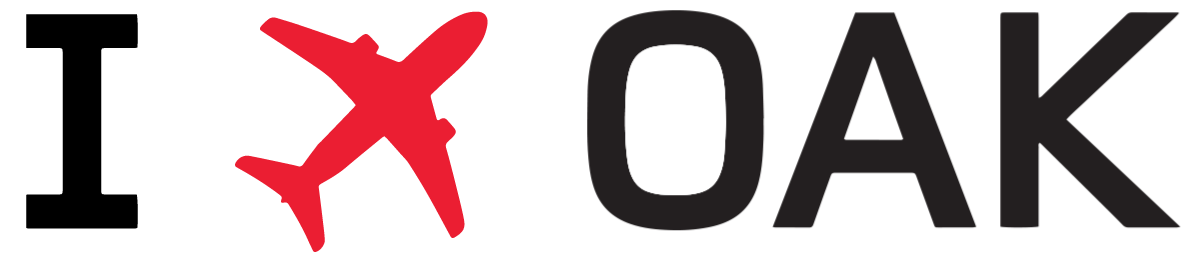our online flight tracking tool provides users with Near-real-time flight tracks and more!
WebTrak displays noise monitor readings and flight tracks with pop-up information tags to drill down and gain more information about a noise event. View the current noise readings and recent noise levels and also show aircraft information such as tail number, aircraft type, origin and destination airports, and altitude. You can also report click on an aircraft and submit a noise report on that flight directly!
What can it do?
WebTrak, our online flight tracker, provides users with important information about overflights and noise monitor readings that are currently in your area. With Webtrak, you can:

See flights, noise levels, and weather in near real-time.

Discover more information about a flight.

Confirm operational flow usage at the airport.

Identify the flight that caused a disturbance.

Review historical flight tracks and noise readings.

Analyze the proximity of flights to your location.

Learn how to investigate aircraft noise events.

Submit a noise complaint on an overflight.

Display rainfall layers to analyze trends.
How does it work?
WebTrak, allows you to both investigate flights above your area in near real-time as well as investigate historical data.
The web app uses data taken directly from air traffic control (ATC) radar, this is the same data that ATC uses to safely manage aircraft in the sky. It is fed directly into the Airport Noise Monitoring and Management System (ANOMS) which powers the flight tracking systems.
Please note: A small delay is applied to the replay of ‘live’ data to ensure all data is presented as accurately as possible.
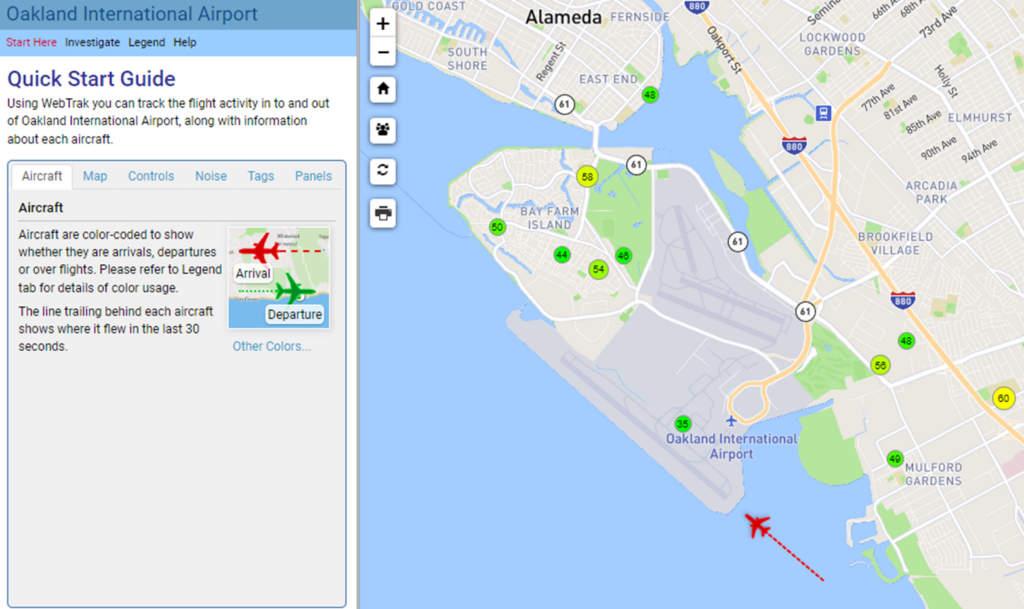
I can’t see the flight that disturbed me
Webtrak takes a feed directly from Air Traffic Control (ATC) and whilst we aim to display all flights, you may notice that some are missing. This could be down to a number of reasons including:
- If it was a military, police, or civil protection flight
- If the aircraft was carrying a Government or Head of State
- If the aircraft was operating to/from or flying overhead the airport

Use WebTrak to Submit Noise Complaints
If you feel the aircraft was operating outside normal procedures, you can make a complaint about the flight and it will be sent to us for review. This method helps us because we can immediately identify the aircraft that caused the complaint.